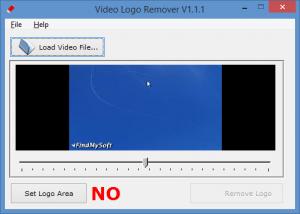Video Logo Remover
1.1.1
Size: 7.02 MB
Downloads: 4234
Platform: Windows (All Versions)
Video Logo Remover does precisely what its name points out – it removes logos from video files. The whole thing is quite easy. It’s a simple 3-step process that goes something like this.
First up, you have to load a video file into the application; AVI, WMV, MP4 and other video formats are supported for the input. Next up, you must tell the application where the logo is; you can use your mouse to easily and quickly select the logo area. And the last thing you must do is click the Remove Logo button; you’ll get to choose where to save the logo-less video and Video Logo Remover will then quickly process the video.
Installing Video Logo Remover on a Windows PC is just as easy as using the application to remove logos from videos. It’s easy because a straightforward setup wizard will take you through all the steps you need to take to get Video Logo Remover up and running on your Windows PC.
Keeping with the ease of use theme we’ve got going on here, you’ll be glad to know that Video Logo Remover’s interface is quite easy to use. There’s a Load Video File button in the upper left hand corner; use it to load a video file into the application. There’s a Set Logo Area in the lower left hand corner; use it to mark the logo you want the application to remove. And there’s a Remove Logo in the lower right hand corner; use it to process the video you loaded into the application.
Processed videos can be saved as one of the following formats: MP4, AVI, MPG, MPEG, WMV, M4V, 3GP, RM, FLV, SWF, MKV, WEBM, MOV, VOB, ASF, TS. This means that you can load an MP4 video, video that has a logo on it, and end up with a logo-less AVI video for example.
Video Logo Remover is free software.
Video Logo Remover, a free AuDane Software product, makes it very easy to remove logos from videos. You can do precisely that in just 3 simple steps.
Pros
A setup wizard will help you install Video Logo Remover on your Windows PC. You will very quickly figure out the interface. Lots of formats are supported for the input and output. Using Video Logo Remover is a simple 3-step process: load video, mark the logo, process the video. Video Logo Remover is free software.
Cons
Processed videos have a lower quality than the original. Sometimes, it looks like the logo just vanished; other times, the place where the logo was just looks blurry.
Video Logo Remover
1.1.1
Download
Video Logo Remover Awards

Video Logo Remover Editor’s Review Rating
Video Logo Remover has been reviewed by George Norman on 14 May 2015. Based on the user interface, features and complexity, Findmysoft has rated Video Logo Remover 4 out of 5 stars, naming it Excellent